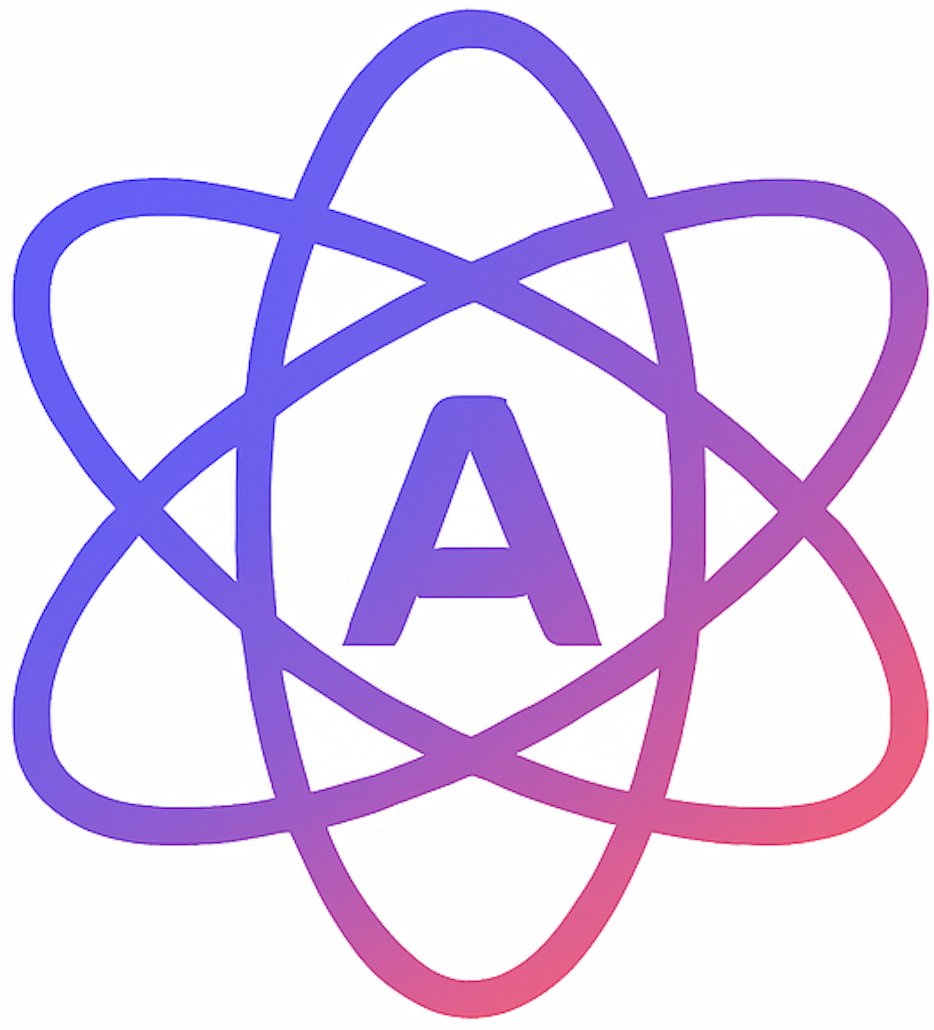How can we help?
Quick answers, clear steps, and actual humans when you need them.
Quick Answers
Atom is currently available for iOS. We're exploring additional platforms based on demand. If you'd like to vote for Android or iPad-optimized features, please email info@atom-app.com with the subject "Platform request".
If you've forgotten your password, tap "Forgot password" on the Atom login screen and follow the instructions sent to your registered email. If you continue to have trouble accessing your account, please contact us at info@atom-app.com and we'll be happy to assist.
Email info@atom-app.com from the address associated with your account with the subject "Delete my account". We'll confirm and delete your data. Under GDPR, we process requests without undue delay and within 30 days (usually much sooner). You'll receive a confirmation once it's done.
Yes. We apply industry-standard security practices, encrypt data in transit and at rest, and store user data within the EU. We collect only what's necessary to operate Atom and improve the experience. You can request access, correction, export, or deletion of your data at any time by emailing info@atom-app.com.
Your streak increases when you complete a habit on its scheduled day. Missing a scheduled day breaks the streak for that habit. Activity charts reflect completed vs. scheduled items; editing a habit's schedule applies from the change forward and doesn't retroactively alter past results.
Check Spam/Junk and "Promotions". Add info@atom-app.com to your contacts. If you use Apple's "Hide My Email," verify which relay address is linked to Atom. If issues persist, email us and include the email address you used to sign up.
Go to Settings → Notifications to enable reminders for specific habits. On iOS, ensure notifications are allowed for Atom (Settings → Notifications → Atom). Do Not Disturb or Focus modes may silence alerts; adjust if needed.
Email info@atom-app.com with a clear subject (e.g., "Bug: streak mismatch" or "Feature: calendar sync"). Include steps to reproduce, screenshots if possible, and your device + iOS version. We triage and prioritize regularly.
Didn't find what you need?
Email us at info@atom-app.com
We usually respond within 1–2 business days
Please include your device model, iOS version, and a clear description of your issue.